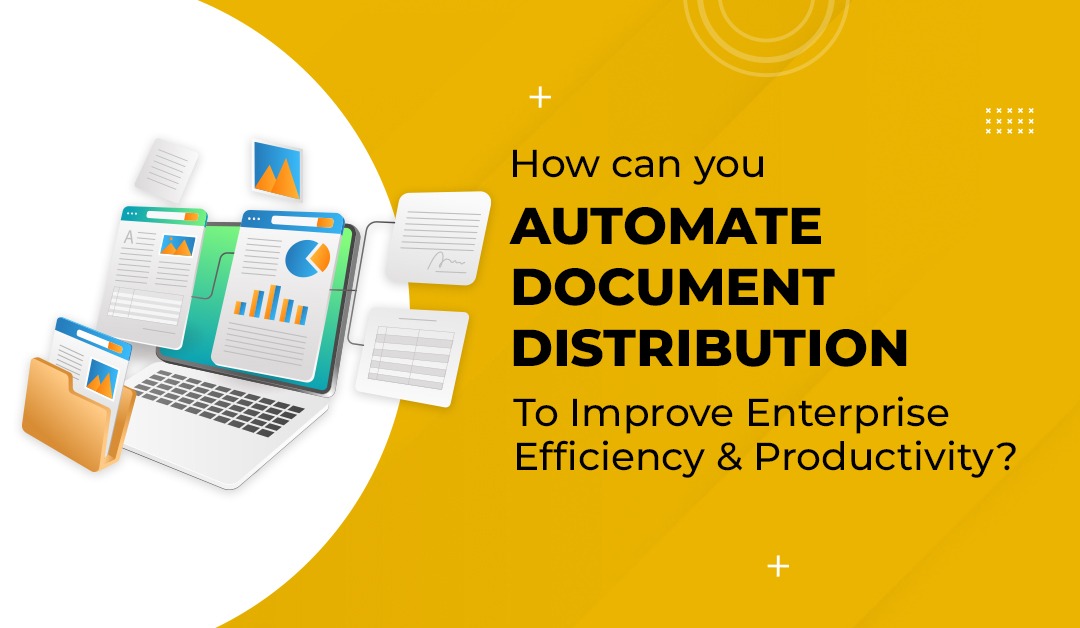Business operations involve various kinds of paper works in the form of transactions, documents, invoices, reports, procedure documents, designs, blueprints, and others. The cost of acquiring, printing, storing, maintaining, and distributing these documents to various stakeholders has a significant financial, operational, and environmental impact. Not to mention the risks of misplacing or losing important documents, losses caused by typographical or human errors, and rising operational bottlenecks caused by document distribution delays.
To avoid all these potential issues, consider automating your document distribution workflows and going paperless with the PC Soft Enterprise Resource Planning (ERP) software featuring Automated Document Distribution. In this blog, we will know about how PC Soft ERP automates document distribution for your stakeholders to get the right document at the right time in the correct format.
What is the PC Soft ERP Automated Document Distribution feature?
This feature from PC Soft ERP allows you to design emails with documents that can be pre-scheduled to be sent to various people or organizations at once. Invoices, purchase orders, sales orders, reports, dashboards, and other documents in PDF format can be sent via email to your clients, suppliers, and vendors.
This feature is easily configured within the ERP for all types of documents related to Accounting, HR, Inventory, Sales & Purchases, Shop-floor, Maintenance, and so on. Depending on your needs, document distribution can be a one-time or recurring activity. You can schedule these emails on an hourly/daily/weekly/monthly/quarterly/half-yearly/yearly basis if you have a repetitive activity.
How can you set up Automated Document Distribution of ERP from PC Soft?
Automated Document Distribution can be easily set up without the need for extensive technical knowledge. All you need to provide is a,
• Description of the setup
• Type of setup (Email, SMS etc.)
• Frequency of setup (Hourly, Daily, Weekly, Monthly, Quarterly, Half Yearly, Yearly)
• Report Title
• Report View Title
• Beginning Date
• Query for Configuration
• Query Update
The setup query is a set of SQL instructions that differs depending on the document that will be distributed.
The To field, email subject, and text body must be entered once for the email to be configured.
You can distribute critical documents to your employees or customers in just a few steps.
With PC Soft ERP Automated Document Distribution, you can send these documents.
Sales Invoices
Companies spend time, money, and manpower manually distributing sales invoices to customers. The entire process is time-consuming and can have human or typographical errors.
However, with a single click of a button, businesses can send multiple sales invoices to their customers. You can configure the email schedule so that our ERP emails the invoice to your customers after their products have been delivered.
Following the email, you can access a report that contains information about the email and its successful delivery to customers.
Orders for Purchase
You can send out multiple purchase orders to your suppliers and vendors at the same time. Internal approvals are quick and simple because you can send POs to respective department heads for approval and then send them to respective suppliers after approval.
This significantly reduces the time, resources, and labour needed to generate and distribute each PO to the appropriate stakeholders.
Orders Pending
All open/pending sales orders can be dispatched to the sales team for quick closure using an automated workflow.
Routing of Work Orders
Work order workflows can be automated by configuring emails sent after specific processes or the entire workflow is completed. Depending on the activity type, these Emails may be sent to the shop floor personnel in charge of the next task or the manager.
Notifications of ACH Payments
PC Soft ERP includes an Automated Clearing House (ACH) payment facility that allows you to make online ACH payments to vendors and suppliers. You can schedule automated emails with payment details to be sent to vendors/suppliers after the bank confirms payment.
Payments from Customers
You can also set up automatic acknowledgement emails to customers who have paid you.
Monthly Customer Invoices
You can send customers monthly statements with balance details as of the date and total due for invoices and credit memos. This ensures that your customers pay their bills on time and that you receive regular payments from them.
Due Invoices
Businesses frequently face late payments from customers for a variety of reasons. To address this, send email/text reminders to your customers for past-due payments on a regular basis until the payment is made. Due invoice reports are taken into account by the ERP, and automated emails are sent to the appropriate customers.
Conclusion
Automated document distribution benefits enterprises in several ways. It makes your document distribution paperless, requires less labour and time, and eliminates errors.
Let PC Soft ERP automate all your enterprise operations while you focus on other vital tasks. It thus aids in improving the efficiency and productivity of your business.
Connect with us to learn more or get an in-depth demo on Automated Document Distribution.